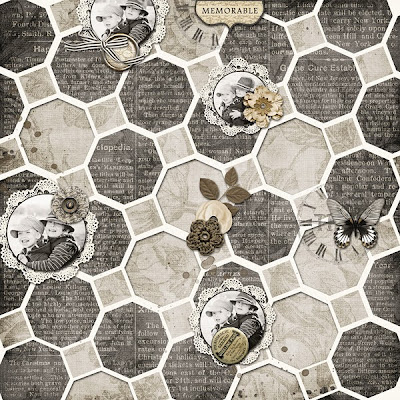One of the greatest things invented is the Smart phone. A phone, computer and camera all in one
– what more could we ask for? Now
we can take photos any time, all the time. The only disadvantage to the cell phone camera is the
quality. The Nokia Lumia 1020 –
the cell phone with a 41 megapixel camera, may change all of that, but for now,
you’re not likely to get professional grade quality from your cell phone, but
then you’re likely using it to capture everyday moments and not poster-sized
canvases.
I love my cell iPhone 4s. I never leave home without it and I love that I can always
have photos without taking my dSLR everywhere. This year, I’ve made a point to learn to use the camera better
and play around with editing the photos.
This week, I’d like to share some tips to really rock your cell phone
camera. All of the photos in this
post were taken with my iPhone 4s.
Tip #1- Light

Once again, our main consideration when taking photos is
light.
Cell phone cameras really
need a lot of light.
They do not
work well at all in the dark and the LED light makes a better flashlight than
flash, but it’s better than nothing, so we make the best of it.
I usually turn mine off.
I know I run the risk of camera motion,
but I try to hold as still as possible.
This is also a good time to mention that the front camera (at least on
the iPhone) is much worse in quality than back camera.
Tip #2 – Watch your background
As with any photo, pay attention to what is in the
background. Avoid clutter or
objects coming out of people’s heads.
Ok, realistically, it's unavoidable to catch the right moment at the right time without also grabbing some background. That's where editing can play an important role in your shots. Other times, it's easy to set up a shot just the way you want. Also, watch the horizon. The world might not be flat, but it should look like it is in photos. We don't want anyone sliding off the edge of the world! ;)
Tip #3- Editing apps
It’s very rare these days to see any photo that hasn’t been
edited to some extent. There are
endless apps out there for editing photos, from free to quite a few
dollars. I don’t have all of them,
so I’ll share a few of my favorites.
A.
Editing apps
a.
Snapseed – Full control of brightness, contrast,
color and even some special effects.
I love this app for great all-purpose clean editing.
b.
VSCOcam – If you like the VSCOcam presets or
just want to try something new, then you’ll love this app. Perfect black and white images with one click. I've also become quite fond of the "faded and moody" set (T1-3).
 |
| Edited with VSCOcam |
c.
BigLens – add some depth of field and bokeh as
if you took a shot with a wide aperture.
 |
| Edited with BigLens |
d.
PicTapGo – From the makers of the totally RAD
actions – find popular combinations or create your own.
e.
Picfx – Edit with fun presets, including light,
textures and frames.
 |
| Edited with Picfx |
 |
| Word art by Rhonna Designs |
B.
Presentation
a.
PicFrame – Put multiple pictures together to
make a collage.
b.
Line camera – Add cute little doodles to your
photos.
c.
Over – Add text and doodle overlays.
d.
Beautiful Mess - Add text and doodle overlays.
e.
Rhonna designs – virtual scrapbook pages right
at your fingertips.
C.
Posting
a.
Instagram
b.
InstaWeather
c.
InstaFood
d.
InstaQuote,
e. InstaETC…Yes, I'm kidding about that one, bu there seems to be a ton of apps for
posting any category you can imagine.
D.
Other
a.
Photo365 – one of my favorite ways to remember
when photos are taken and perfect for Project Life!
b.
Photosynth – Create amazing, 3D panoramic images.
c.
Skitch – draw your own doodles for fun or add
them to photos.
Tip #4- Accessorize!
 |
| macro attachment used |
A.
Lens attachements - I have the ones from
PhotoJoJo, but I’ve heard good things about the Olio Clip ones as well. The set includes a telephoto lens, wide
angle lens, and a macro.
 |
| waterproof case by DriSuit |
B.
Weather proof case - Take your cell hone to the beach or underwater without
worrying about the sand or water damage.
I have one from DriSuit.
C.
Tripod – can you beleive the make little tripods
for cell phones? How fun!
Tip #5 – HAVE FUN!
My favorite tip is to always remind you to have fun. Enjoy what you’re doing and the
memories you’re capturing.
Remember that the whole reason we scrapbook is to remember the times
that pass us so quickly…so make sure you enjoy them!